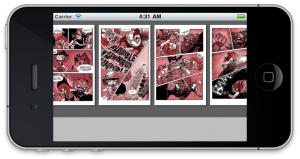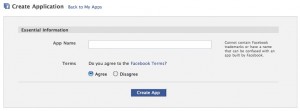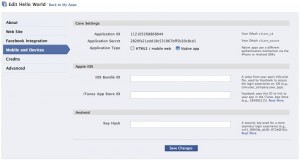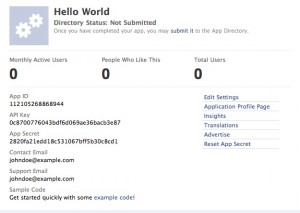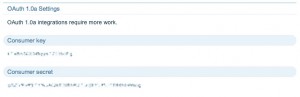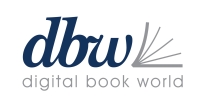Most mobile apps these days have some kind of Twitter integration. The less the app can do on behalf of an user, the simpler this integration is.
Mobile apps that want to post tweets need to be registered on Twitter and cleared by their API team. Here’s how.
Step 1: Where?
Go to Twitter developers, sign in with the Twitter account that will be linked to your app, and click on Register an app.
Tip: The Twitter account that you use will not be visibile to your app users unless you want to. Avoid personal accounts as the app developers might need to have access to this account if things don’t work.
Step 2: New Twitter Application form

Fill out the New Twitter Application form with your app details. Make sure to choose Client for Application Type and Read & Write as the Default Access Type as indicated below:

Click on Register application and accept the terms.
Step 3: Consumer key & secret
After registering the application you will be redirected to the settings page. From here you will have to copy the consumer key and consumer secret (under OAuth 1.0a Settings) and provide these values to your app developer.
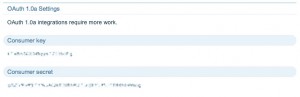
Tip: Keep the consumer secret… well… secret as it can be used to abuse your account.
Tip: You can return to the settings page from dev.twitter.com/apps.
Step 4: Ask for xAuth access
xAuth access is needed to post tweets on behalf of your users from within a mobile app. Unfortunately xAuth is not provided by default to new applications so an extra step is required.
Email [email protected] to request xAuth access for your app. The message should be something like this:
Subject: xAuth accesss for {app name}
Dear Twitter API team,
{app name} is {description of the app}. Twitter integration is used for {how Twitter is used within the app}.
Following your guidelines we would like to request xAuth access in order to provide this feature.
The consumer key is: {consumer key}
Below are some screenshots of the app, which has not been published yet:
{screenshots urls}
The last part is only necessary if your app has not been published yet.
Step 5: Wait
Wait until the Twitter teams replies; they usually reply within a few days. If they approve the request your app will be able to start posting tweets immediately.
Make sure to provide your app developer with the consumer key and consumer secret as detailed in step 3.
Tip: Until your request is approved your app might get an error message when attempting to post tweets.